This morning I was going through the archives. Numorous times I wanted to see a pick of the kar being talked about only to find an outdated ebay or craigslist link.
Here is my suggestion whenever posting an ebay Kar link also make sure to included a seperate picture of it Kar for future reference.
I hope I am not overstepping any kind of authority here and sorry if I did.<img src=images/icon_smile.gif border=0 align=middle>
mike