hi.how do you load pictures to this site? (mustang Exchange) jim
loading pictures?
-
-
If you need help with pic use this site:
browse your computer for pic click upload.
Use second line ie:
[IMG ]xxxxxxxxxxxx[/IMG ]
copy - paste here!
Good luck!
If you need more help just ask.
Q.
[Blocked Image: http://i18.tinypic.com/6kj3cs3.jpg]
-
<BLOCKQUOTE id=quote><font size=1 face="Verdana" id=quote>quote:<hr height=1 noshade id=quote>
hi.how do you load pictures to this site? (mustang Exchange) jim
<hr height=1 noshade id=quote></BLOCKQUOTE id=quote></font id=quote><font face="Verdana" size=2 id=quote>
Hi Jim.
If you don't have a website yourself you will need a site to upload your photos to. There are plenty of free ones on the web. I use the following:
Once you pics are uploaded it will show a bunch of links to insert it into a forum. Click the contents of the box with the title:
IMG Code for Forums & Message Boards ( it should contain IMG ahead of the file name and /IMG after the file name, both in square brackets)
and copy and paste it to the forum you want to display the picture in. If after you inserted the text and press "Preview" the picture shows up you have done it correctly. If the picture isn't shown you have one something incorrectly. Just follow the steps again, but you should be pretty right.
Hope this helps.
Regards,
René
-
Hi. thanks for all the information,will give it a try. jim
Participate now!
Don’t have an account yet? Register yourself now and be a part of our community!