Four brand new in the box 14x7 torque thrusts, fully polished version..I think they call them the 505 series..four BF Radial T/A's 245/50r/14 less than 500 miles on them(these rims and tires are no longer manufactured)...have them on the saac site also asking 850 for the rims and 600 for the tires..looking to sell them as a set..go ahead and make me an offer..before they go to ebay..
Jimmy
Edited by - SixT5HiPo on 06/07/2010 01:05:01