HELLO,I NEED SOME HELP UPLOADING PHOTOS TO THIS SITE, I RECENTLY PURCHASE A 65 GT K COUPE, WHICH I WOULD LIKE TO TRACK DOWN SOME PREVIOUS HISTORY, THANK YOU
Participate now!
Don’t have an account yet? Register yourself now and be a part of our community!